아래의 동영상 제어코드를 실행하면 아주 빠른속도로 비디오가 재생됨... 다른 방법이 필요함
이리저리 다 찾아보았으나 내맘에 드는 코드는 찾을 수 없었음
그리하여 opencv-tutorial에서 찾아보자고 마음 먹음
다행히 비디오 관련 내용이 있었음
https://docs.opencv.org/4.x/d9/df8/tutorial_root.html
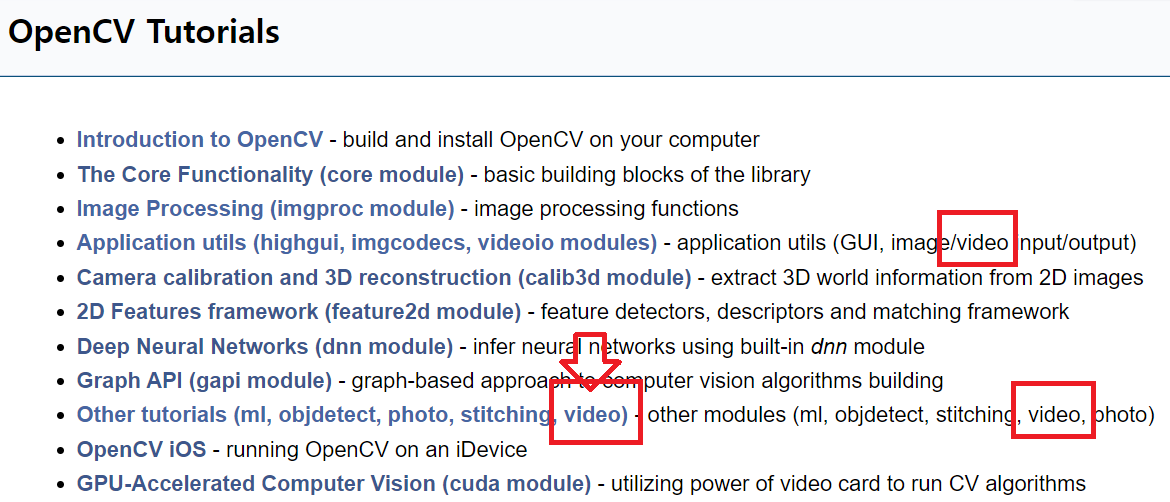
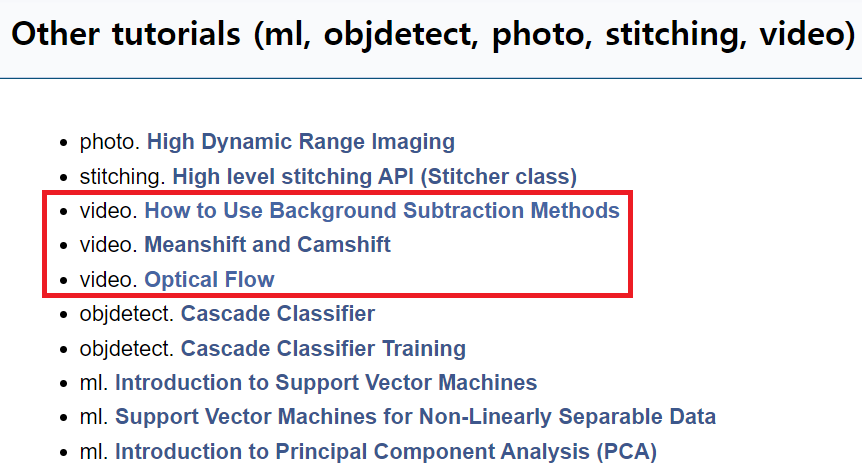
이제 이 3개의 예제를 가지고 아주 기본이 되는 코드를 뽑아 보기로 하였음
import org.opencv.core.*;
import org.opencv.highgui.HighGui;
import org.opencv.imgproc.Imgproc;
import org.opencv.videoio.VideoCapture;
class MyVideoTest {
public void run() {
String filename = "WIN_20220603_16_47_52_Pro.mp4";
VideoCapture capture = new VideoCapture(filename);
if (!capture.isOpened()) {
System.out.println("Unable to open this file");
System.exit(-1);
}
Mat frame = new Mat();
Mat frame_gray = new Mat();
while (capture.read(frame)) {
if (frame.empty()) {
break;
}
Imgproc.cvtColor(frame, frame_gray, Imgproc.COLOR_BGR2GRAY);
HighGui.imshow("Frame", frame);
int keyboard = HighGui.waitKey(30);
if (keyboard == 'q' || keyboard == 27) {
break;
}
}
System.exit(0);
}
}
public class opencv_test {
public static void main(String[] args) {
System.loadLibrary(Core.NATIVE_LIBRARY_NAME);
new MyVideoTest().run();
}
}이 코드로 돌려보니 정상속도롤 비디오가 재생됨 (정상적인 코드를 보면 C++ 이나 파이썬과 비슷한 형태임)
코드에서 이부분만 수정하면 캠 동작 가능
VideoCapture capture = new VideoCapture(0);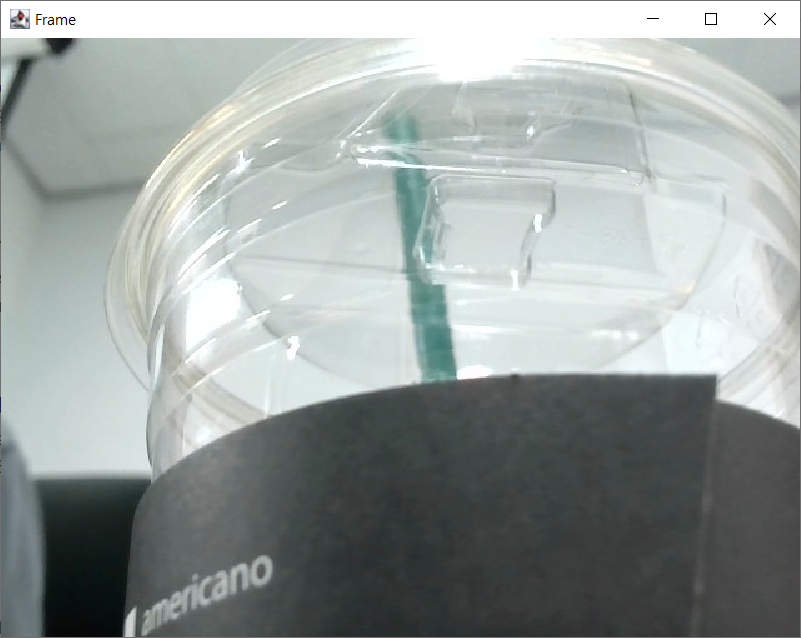
기존에 웹캠이 사용중일 때 다시 실행하면 이런 에러가 발생함

우선적으로 윈도우즈에 있는 카메라를 동작시켜보고 이런 메시지가 나오면
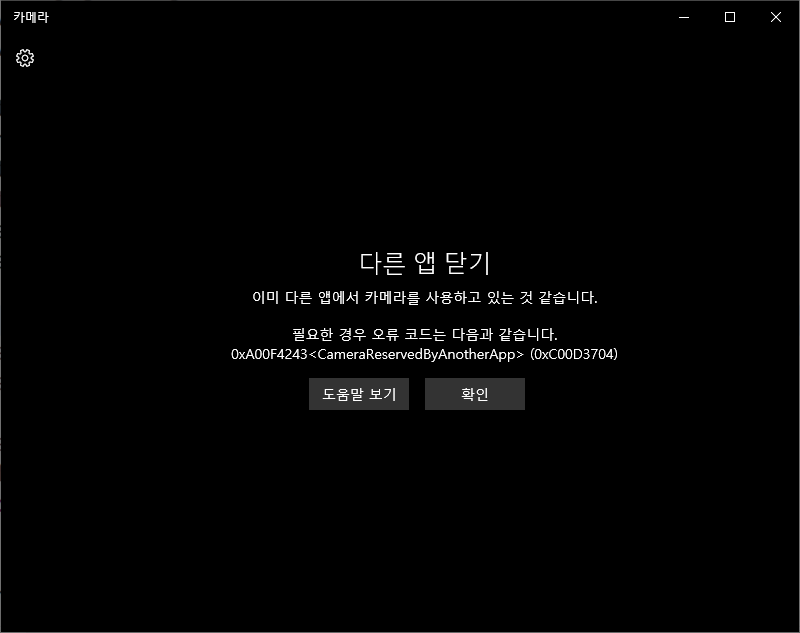
작업관리자에서 이클립스 아래이거나 독립적으로 OpenJDK Platform binary 를 강제로 종료하고 다시 시작하면 웹캠도 동작함
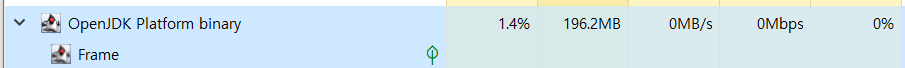
웹캠제어 https://riptutorial.com/opencv/example/25958/using-videocapture-with-opencv-java
public class opencv_run {
public static void main(String[] args) {
System.loadLibrary(Core.NATIVE_LIBRARY_NAME);
Mat frame = new Mat();
VideoCapture capture = new VideoCapture(0);
JFrame jframe = new JFrame("Title");
jframe.setDefaultCloseOperation(JFrame.EXIT_ON_CLOSE);
JLabel jLabel = new JLabel();
jframe.setContentPane(jLabel);
jframe.setVisible(true);
jframe.setBounds(0, 0, 640, 480);
while (true) {
try {
while (capture.read(frame)) {
ImageIcon image = new ImageIcon(Mat2BufferedImage(frame));
jLabel.setIcon(image);
jLabel.repaint();
}
} catch (Exception e) {
e.printStackTrace();
}
}
}
private static BufferedImage Mat2BufferedImage(Mat matrix) throws Exception {
MatOfByte matOfByte = new MatOfByte();
Imgcodecs.imencode(".jpg", matrix, matOfByte);
byte ba[] = matOfByte.toArray();
BufferedImage bi = ImageIO.read(new ByteArrayInputStream(ba));
return bi;
}
}
동영상제어 : 웹캠에 비해 while문이 하나 작다
public class opencv_run {
public static void main(String[] args) {
System.loadLibrary(Core.NATIVE_LIBRARY_NAME);
Mat frame = new Mat();
VideoCapture capture = new VideoCapture();
capture.open("C:\\java_opencv\\opencv_test\\video.mp4");
JFrame jFrame = new JFrame("Title");
jFrame.setDefaultCloseOperation(JFrame.EXIT_ON_CLOSE);
JLabel jLabel = new JLabel();
jFrame.setContentPane(jLabel);
jFrame.setVisible(true);
jFrame.setBounds(0, 0, 640, 480);
try {
while (capture.read(frame)) {
ImageIcon image = new ImageIcon(Mat2BufferedImage(frame));
jLabel.setIcon(image);
jLabel.repaint();
}
} catch (Exception e) {
e.printStackTrace();
}
}
private static BufferedImage Mat2BufferedImage(Mat matrix) throws Exception {
MatOfByte matOfByte = new MatOfByte();
Imgcodecs.imencode(".jpg", matrix, matOfByte);
byte ba[] = matOfByte.toArray();
BufferedImage bi = ImageIO.read(new ByteArrayInputStream(ba));
return bi;
}
}
'PROGRAM > OpenCV' 카테고리의 다른 글
| OpenCV-Java #3 원 찾기 (0) | 2022.06.08 |
|---|---|
| OpenCV-JAVA #1 시작하기 (0) | 2022.05.27 |
| Contour 최대 최소값 찾기 (0) | 2021.04.02 |
| Object Tracking (0) | 2021.01.12 |
| pyQt5 + cv2.findContours (0) | 2020.06.11 |


