1. 구글에서 검색해봄
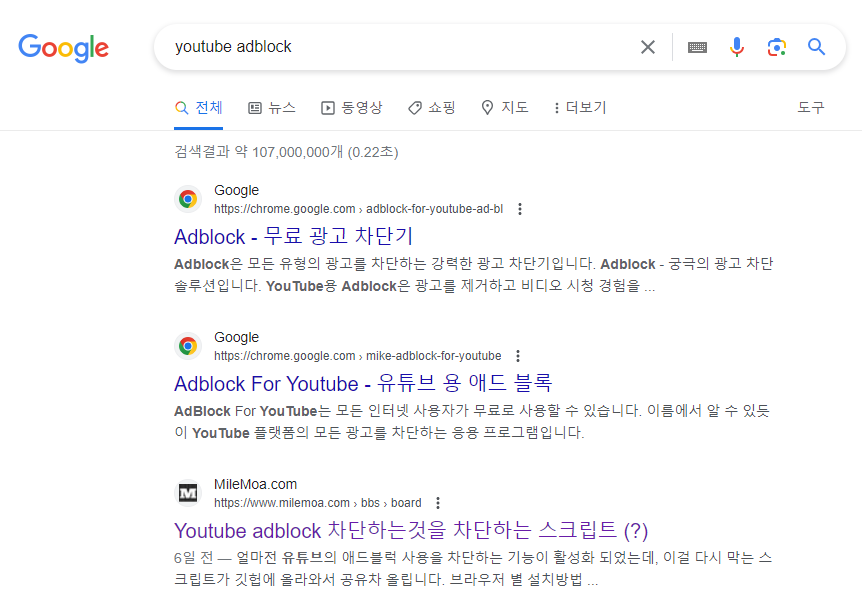
2. 3번째에 무언가 있다.
들어가 보니 git허브 사이트를 소개해줘서 들어가보았다.
https://github.com/TheRealJoelmatic/RemoveAdblockThing
GitHub - TheRealJoelmatic/RemoveAdblockThing: Removes The "Ad blocker are not allowed on Youtube"
Removes The "Ad blocker are not allowed on Youtube" - GitHub - TheRealJoelmatic/RemoveAdblockThing: Removes The "Ad blocker are not allowed on Youtube"
github.com
3. readme.md 파일에 관련 내용이 있다. 읽어보고 적용하면 된다.
- 자바스크립트를 적용해주는 확장프로그램을 통해 내 웹브라우저에 적용하면 된다.
- 크롬용 Tampermonkey
https://chrome.google.com/webstore/detail/tampermonkey/dhdgffkkebhmkfjojejmpbldmpobfkfo
Tampermonkey
Change the web at will with userscripts
chrome.google.com
4. Tampermonkey에 스크립트 적용하기
- 새 스크립트 만들기를 통해 git코드를 복사해서 넣는다.
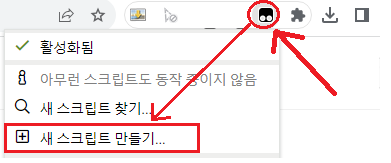
5. 뭔가 되는것 같다. ^^
'스크랩' 카테고리의 다른 글
| 모니터 인식 안될 때 해결법 (0) | 2024.01.17 |
|---|---|
| 공유폴더 문제해결법 - 레지스트리 수정 (0) | 2023.10.10 |
| 윈도우 폴더 공유하기 (0) | 2023.07.31 |
